
Today, we want to announce the launch of the beta site for the Dorsey Wright Platform! Current DWA subscribers have the ability to access the beta site by clicking on the link in the upper left hand corner of either your custom Dashboard or the Welcome pages. The beta site currently reflects phase one of our website redesign, and we are looking for feedback in order to help better the Platform. In addition to the link that transfers user to the beta site, we have also provided a link to the message board where feedback can be provided.
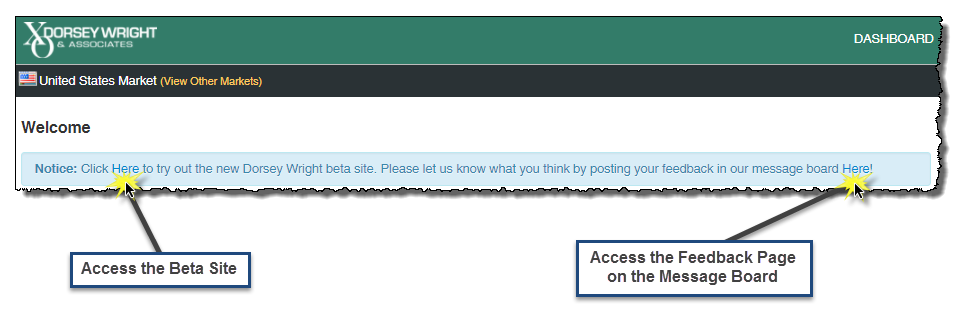
The changes reflected in the beta site are primarily cosmetic, and are meant to simplify the layout of a number of pages. For the most part, the functionality contained within these pages has remained unchanged. With this first phase we focused on simplifying the Portfolios Tool and the Dynamic Asset Level Investing (D.A.L.I) Tool. So, be sure to explore these pages. We have highlighted some of the more notable changes below.
DALI:
- The coloring of the asset class boxes and sub-sector boxes have changed, now operating on a green to red spectrum.
- On the DALI Overview page, we now have the capability of clicking on the individual boxes for lists of ETFs that are classified within the group.
- The DALI Details page has been reformatted. The asset class breakdown provides the same information in a different view, while the sub-asset class breakdown allows users to see which sub-assets have been gaining or losing relative strength.
- The Tally History of the asset classes and the sub-sectors are now grouped under a singular "History" tab that can be found in the upper left of the page.
Portfolios:
- On the main Portfolios page there is now the option to see the number of stocks, ETFs, and Mutual Funds within a specific portfolio.
- Tracked Portfolios have now been made an individual tab that can be found in the upper left of the page.
- Within the portfolios themselves, actions such as Edit Portfolio, Edit Portfolio Layout, Export to CSV, Set Alerts, Create Matrix, Sharing, Send to Tracked, View in TeamBuilder, and Print Charts, have been grouped together in a dropdown called "Portfolio Actions" in the upper right hand corner of a portfolio page.

